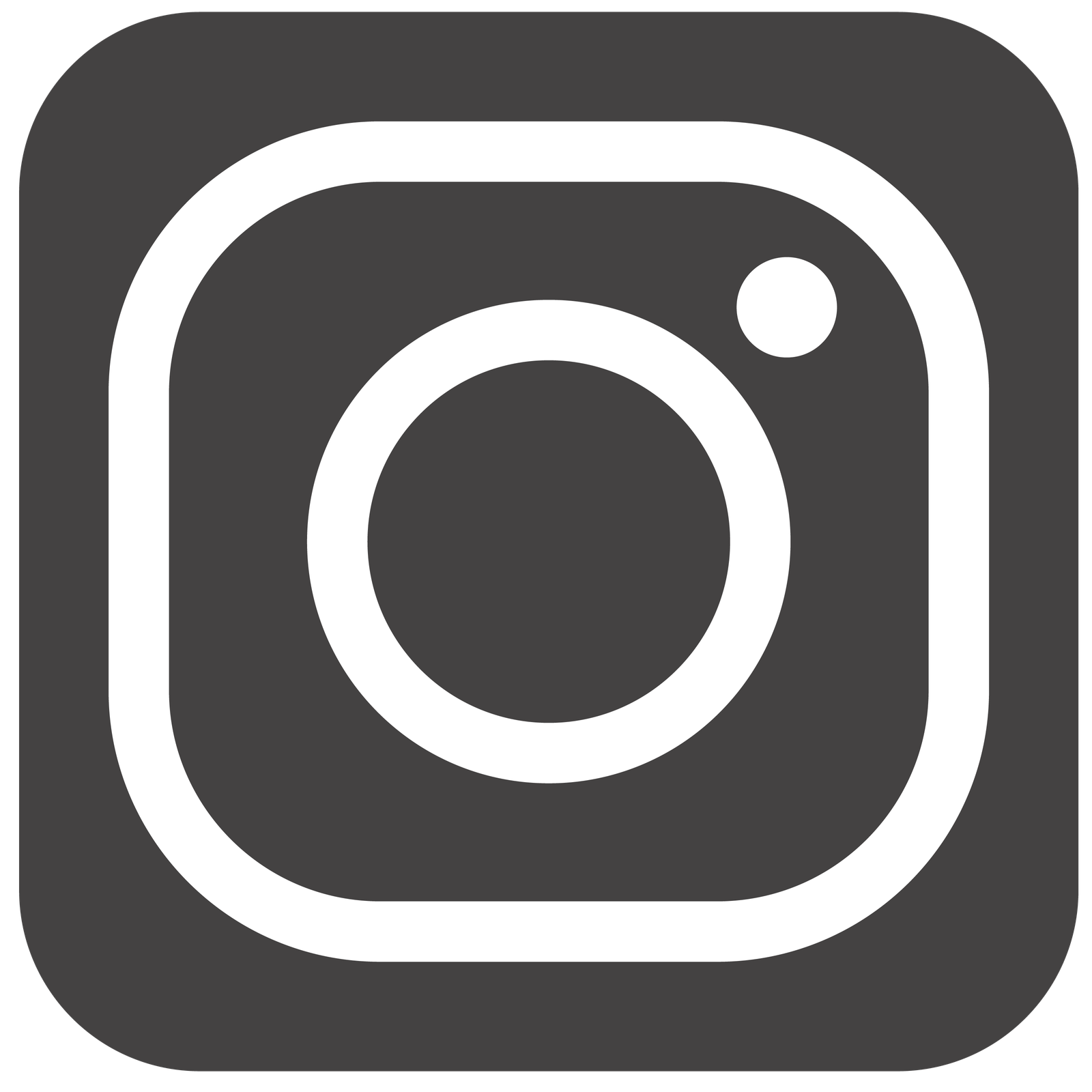Tawakkalna App
Tawakkalna App added a feature to improve security with biometric verification. Through the settings of the app. Now you can place additional security on your Tawakkalna App by enabling Biometric Verification service on your smartphones to protect your information.
Biometric Verification
- Go to the My Profile option of the Tawakkalna App.
- Scroll down and find Validate through Biometrics..
- Select and enable it.
The validation can be done either with Fingerprints, Face Recognition or Password.
Tawakkalna App Official Channels
Contact Ministry of Health through their official channels;
- Call: 800 128 9999.
- Twitter: TawakkalnaApp.
- Email: contact@tawakkalna.com
Source
Your data and personal information are always safe on Tawakkalna
— تطبيق توكلنا (@TawakkalnaApp) September 3, 2021
Improve security with the biometric verification service.
Activate it now pic.twitter.com/rTr5o6Wj6v
More from Riyadh Xpress
The Cloud Corniche | Abha | Saudi Arabia
Lakes Park | Watch complete directions & details of Lakes Park in Riyadh.
Looking for a refreshing adventure in summers in Riyadh? Watch out the latest video of Ain Heet Cave near Riyadh for hiking.
Stay Safe by following precautionary measures given by the government
- Free movement with taking care of precautionary measures given by the government. Cautiously we returned to normal life.
- Staying at home can be very boring if you don’t have anything to do, we have made a list of things to do here.
- Buy protected mask: Click Here

Finally, follow Riyadh Xpress’s:
In addition, check out the latest articles by Riyadh Xpress
- Firstly, King Salman urged the world to respond to the human crises causes by Covid-19: Click Here.
- Secondly, Social Distancing Measures implemented in supermarkets: Click Here.
- Thirdly, the latest penalties on Iqama: Click Here.
- Fourthly, Disabled parking violation/fine in Saudi Arabia: Click Here.
- Lastly, hackers attack again to get your personal data: Click Here.
Check out the most viewed articles
- Firstly, one riyal shop in Riyadh: Click Here.
- Secondly, 5 Riyals Mall in Riyadh: Click Here.
- Thirdly, Riyal al Barakah: Click Here.
- Lastly, 20 new changes in Saudi Arabia in 2020: Click Here.